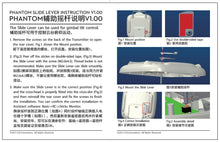| DJI Phantom Pitch Control Lever Kit Red Color. You can install this onto your Phantom Transmitter and control the 7th channel for camera pitch. This kit also comes with a spare set of control knob which has a much smaller footprint should you prefer. Please refer to the picture for installation manual. This control lever works on all Phantoms just by simply install it. If you have a Phantom 2 Vision or Vision+, you need an extra step to enable the 7th channel so you can physically control the tilt of your camera. Please refer to the following link and video for instructions: http://www.phantompilots.com/viewtopic.php?t=8006&p=65536 http://www.pattayadays.com/2014/03/using-the-7th-channel-on-the-dji-phantom-2-vision/ 1 dropbox.com/s/icz90nramn56mf3/phantom2-tool.rar(Download and unzip) 2 connect your Phantom2 Vision to the computer via USB 3 start the unzipped tool you just downloaded. 4 check mark the H3 2d box ( not the vision one) 5 close tool 6 start the Naza DJI Phantom 2 Assistant_1.08 7 x1 calibrate and you're done You can also reverse back to factory setting with the software so there will be no risk doing this. Here's the video showing you the result: If you want to mount a Gopro gimbal other than H3-2D, you need extra ground clearance with this Tall Landing Skid for DJI Phantom If you want a complete FPV or aerial photography setup with video transmitter/receiver/monitor, you may purchase this combo: FPV Video Transmitter/Receiver/Monitor Combo Check my store for many other unique FPV gears for sale! |
|
Shipping Policy: Domestic shipping will take 2-3 business days to ship out and will take an additional 2-7 business day to deliver once shipped out. Thanks and happy bidding! |